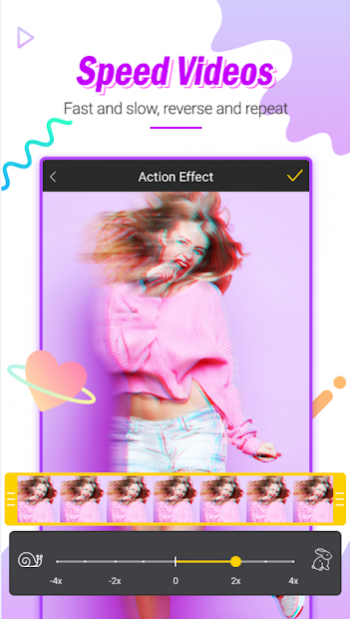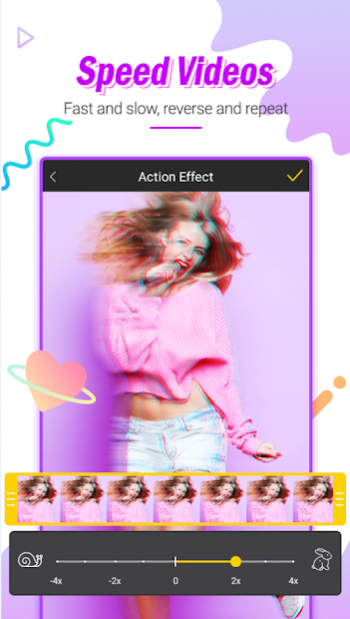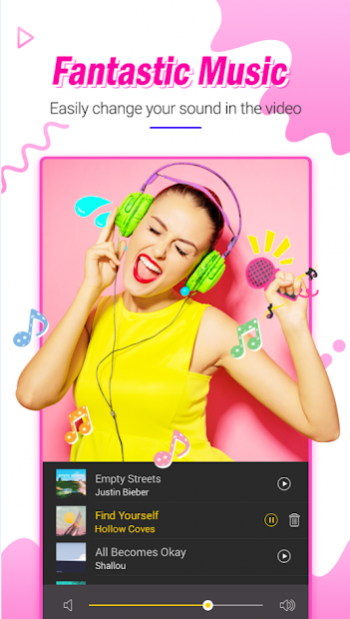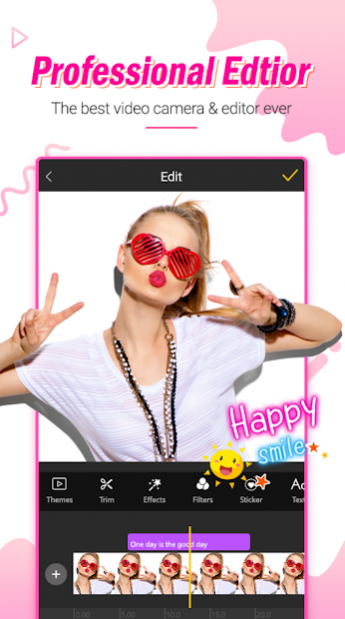Star Vlog Creator – Slow Motion, Video Editor 126
Free Version
Publisher Description
☆ Star Vlog Maker create a video with slideshow and Star Vlog style with your photos, music and animation or stickers. You create Video Stories from images and music with Star Vlog Maker with Music.
You select photo from camera and gallery. Also you arrange the photos in different order with the perfect background, music and animation to create a video of your own.
Star Vlog is just a video editing tool. you can do anything without internet or 3G. But if you want to share Star Vlog show on Insta , you our video photo will get a chance to be feature and shown in feature list
Video maker is also the best app video editor, slideshow, video show and music.
Star Vlog Creator with Music application through you to create Image Slideshow from your mobile, gives seconds, with slide time, frames and filters, texture add new and different sticker’s effects.
☆ VIDEO SLIDESHOW WITH PHOTO, MUSIC & VOICE
- Material shop. 500+ cute stickers and themes free download!
- Voice editor lets you add your voice – or anyone else’s – to your videos
- Star Vlog Videos support voice and custom soundtrack capabilities
- Boost audio volume
- Final say over your soundtrack. Add custom music, voice and more
- Star Photo Videos support add your favourite music. Even you can record your own voice!
☆ Star Vlog Creator SLIDESHOW Maker
- Star Vlog Video slideshow with photo and record
- Add music to video show
- Slideshow maker after edit photo and video
- Vlog Star Video Editor Support Merge video and photo to create slideshow or movie maker
☆ Star Vlog Creator Music slideshow for musically
- Choose from our extensive library or use a song from your own Tunes library
- Set the music to override your video’s audio or mix with your video’s audio
☆ Custom Designed Star Photo Video Filters
- Add moving effects like lens flares, light leaks, Star Vlog effects and light overlays with our dynamic filters, to make each video stand out
🚀 Feature for Star Photo Editor - Video Slideshow
☆ Star Vlog Creator add wonderful filters or stunning effects to make your video professional than ever
☆ Photo Video Editor & Maker
☆ You can preview video, adjust the order of photos, change focus, replace the image, add / change music, or edit caption on the happy birthday video show with music.
☆ Star Photo and Video Editor
☆ Add Sticker to Video: We have a lot of free stickers and funny icons in video creator photo slide with music
☆ Photo to Video Converter
☆ Vlog Star Creator supports add text to video
☆ Photo Slide Show Maker
☆ Star Vlog Video of photos with song: Allows you to choose multiple images at once, or choose photo video show with music at once
☆ Vlog Star Video add other details to picture slideshow with music such as Sticker / Image / Text or insert a recording into the video. You can change the duration of the video, the length of the image.
☆ Photo to Video Maker
☆ Star Vlog Creator photography: I can choose images from your library or taking pictures of memorable moments to create video picture with my own music or video show with my own music for android
☆ Add your favorite music to video or you can choose our available music or record your voice
☆ Crop Star Vlog Creator: This feature enables you to cut one Star Vlog Creator into smaller videos and have wonderful moment in certain slideshow with music and pictures and videos
☆ Photo Booth and Funny Effects Video
☆ Star Vlog Creator Extract music from video: This feature is useful when you want to find good music and extract music from Star Vlog Creator
☆ Mega Photo for Video and Picture to make video show
☆ Projector Slide Show
☆ If you love our best Star Vlog Creator - Video Editor For YT app to add music to videos and editor photo make video with songs, do not forget to rate 5*
About Star Vlog Creator – Slow Motion, Video Editor
Star Vlog Creator – Slow Motion, Video Editor is a free app for Android published in the Recreation list of apps, part of Home & Hobby.
The company that develops Star Vlog Creator – Slow Motion, Video Editor is Vlog Video Slow Magic .PI. The latest version released by its developer is 126.
To install Star Vlog Creator – Slow Motion, Video Editor on your Android device, just click the green Continue To App button above to start the installation process. The app is listed on our website since 2019-11-25 and was downloaded 5 times. We have already checked if the download link is safe, however for your own protection we recommend that you scan the downloaded app with your antivirus. Your antivirus may detect the Star Vlog Creator – Slow Motion, Video Editor as malware as malware if the download link to com.vlogstar.staryoutube.video.videoeditor.star is broken.
How to install Star Vlog Creator – Slow Motion, Video Editor on your Android device:
- Click on the Continue To App button on our website. This will redirect you to Google Play.
- Once the Star Vlog Creator – Slow Motion, Video Editor is shown in the Google Play listing of your Android device, you can start its download and installation. Tap on the Install button located below the search bar and to the right of the app icon.
- A pop-up window with the permissions required by Star Vlog Creator – Slow Motion, Video Editor will be shown. Click on Accept to continue the process.
- Star Vlog Creator – Slow Motion, Video Editor will be downloaded onto your device, displaying a progress. Once the download completes, the installation will start and you'll get a notification after the installation is finished.